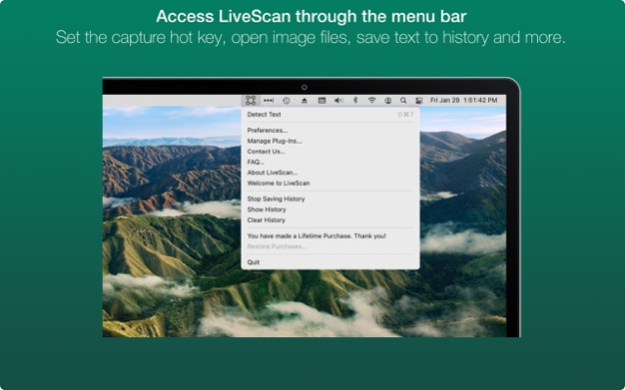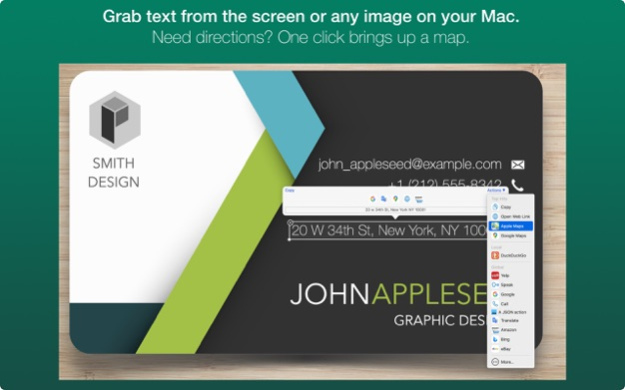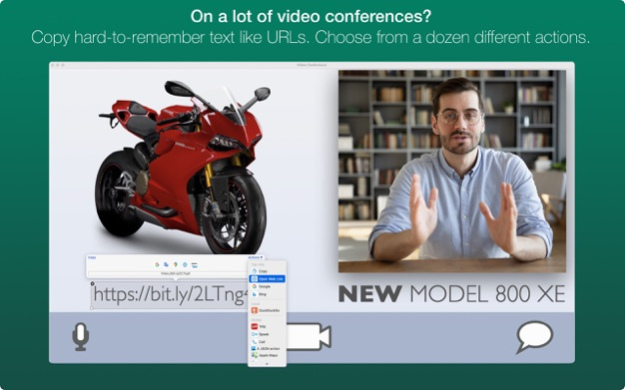LiveScan: Grab Text in Images 1.1.2
Free Version
Publisher Description
Try LiveScan as long as you want. Limited to 50 characters per detection.
LiveScan is like Apple's LiveText but for all macOS 11 & 12 computers.
Supports Family Sharing!
LiveScan makes it easy to capture text from your screen, including video conferences and websites like Twitter or Facebook. It's like Apple's new LiveText feature, but runs on all macOS 11 and 12 computers!
It's always available. Access it from its menu bar item. Click or drag across the text you want and go!
With LiveScan, you can instantly:
* Visit links in presentations on video conferences
* Look up addresses on business cards in Apple Maps or Google Maps.
* Use the built-in access to Google Translate.
* Call phone numbers.
* Quickly look up a product on Amazon or eBay.
* Have the text spoken to you aloud!
LiveScan can detect words in eight different languages: English, Spanish, French, Italian, German, Portuguese, and Chinese (Simplified and Traditional).
You can even extend the app with custom JSON or JavaScript plugins!
Try LiveScan as long as you want. All features are available, but the trial is limited to 50 characters per detection.
Subscriptions and Purchases support Family Sharing!
Purchases or subscriptions includes LiveScan for iOS.
LiveScan respects your privacy, and does not transmit or save the contents of your screen or images.
LiveScan runs on macOS 11.0 and later. It is optimized for Apple Silicon (M1).
Privacy Policy: https://www.iubenda.com/privacy-policy/8228479
Terms of Service: https://www.iubenda.com/terms-and-conditions/8228479
Sep 23, 2021
Version 1.1.2
Fixed an issue with sorting results from text detection.
About LiveScan: Grab Text in Images
LiveScan: Grab Text in Images is a free app for iOS published in the System Maintenance list of apps, part of System Utilities.
The company that develops LiveScan: Grab Text in Images is Gentlemen Coders. The latest version released by its developer is 1.1.2.
To install LiveScan: Grab Text in Images on your iOS device, just click the green Continue To App button above to start the installation process. The app is listed on our website since 2021-09-23 and was downloaded 4 times. We have already checked if the download link is safe, however for your own protection we recommend that you scan the downloaded app with your antivirus. Your antivirus may detect the LiveScan: Grab Text in Images as malware if the download link is broken.
How to install LiveScan: Grab Text in Images on your iOS device:
- Click on the Continue To App button on our website. This will redirect you to the App Store.
- Once the LiveScan: Grab Text in Images is shown in the iTunes listing of your iOS device, you can start its download and installation. Tap on the GET button to the right of the app to start downloading it.
- If you are not logged-in the iOS appstore app, you'll be prompted for your your Apple ID and/or password.
- After LiveScan: Grab Text in Images is downloaded, you'll see an INSTALL button to the right. Tap on it to start the actual installation of the iOS app.
- Once installation is finished you can tap on the OPEN button to start it. Its icon will also be added to your device home screen.